Softlanding Linux System 1.0.5
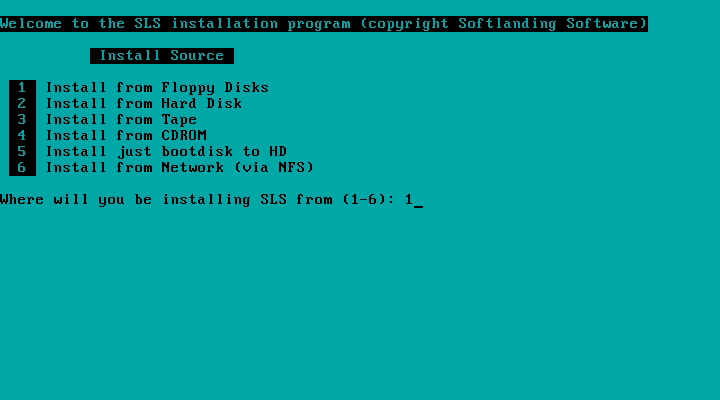
Well, here we go again! Coming off the Novell NetWare experience, I had intended to go straight into Windows NT. After two attempts of shooting a video and much swearing, I decided to shelve that project for the moment. Furthermore, a lot of the feedback from my previous articles talked about early Linux.
That gave me a thought. Why not dig out the grandfather of modern Linux distributions and put it on camera? Ladies and gentlemen, let me introduce you: the Softlanding Linux System, complete with XFree86 1.2!
Honestly, there's a lot of good and bad to say about Softlanding Linux, and while SLS is essentially forgotten, its legacy birthed the concept of the Linux distribution and its bugginess also lead to the creation of both Slackware and Debian. It also made me remember a lot of the bad that came with Linux of this era.
Assuming the summary hasn't scared you off, get ready to write your Xconfig, strap in your Model Ms, and LOADLIN your way below the fold!
And then Linus gave us Linux
I'm pretty sure we all know the early story of Linux, and the post to comp.os.minix that started it all, but just in case:
Hello everybody out there using minix - I'm doing a (free) operating system (just a hobby, won't be big and professional like gnu) for 386(486) AT clones. This has been brewing since april, and is starting to get ready. I'd like any feedback on things people like/dislike in minix, as my OS resembles it somewhat (same physical layout of the file-system (due to practical reasons) among other things).
Linus's hobbyist project would quickly become a cornerstone of the free software movement, the beginning of the end of commercial UNIX, and eventually, the core of what would power all Android smartphones today. Not bad for something that was supposed to only run on a 386, right?
Linus's Linux would go through several releases, but Linux immediately became popular because it was a UNIX-like compatible kernel that wasn't tainted by AT&T code. Linux came at exactly the right moment when the world was looking for a free operating system, especially after Linus embraced the GPLv2.
To understand the implications, we need to step back for a moment. Richard Stallman, of the Free Software Foundation, was still putting the pieces together to create a free-as-in speech operating system. This project was known as GNU (a recursive acronym: "GNU is not UNIX") noting that while the tools and system were UNIX-like, they had no code from Bell Labs and were freely available under the terms of the General Public License or GPL.
GNU was intended to form a full operating system, but one critical component, the kernel, was missing.

In 1991, the BSD flavors of UNIX were tied up in the USL v. BSDi lawsuit, and 386BSD was still months away from its first public release. At the time, it was unclear if the BSD-derived operating systems would ever get clear of the taint from Bell Systems.
Stallman and the Free Software Foundation had instead embraced the Mach microkernel. At the time, microkernels were seen as the "future" of software development. This lead to the creation of Hurd, with its first release in 1990. However, design flaws inherent to mach's design prevented Hurd from actually being useable in any meaningful way. In short, the project was stalled, and it was unclear if the mach pit could be climbed out of. It was still possible to use components of the GNU system such as bash on commercial UNIX systems, and MINIX.
MINIX was the closest to a usable "free" operating system at the time. Created by Andrew S. Tanenbaum as a teaching example, MINIX was a small microkernel system that was system call compatible with 7th Edition of UNIX. However, it's origin as a teaching tool presented a problem. Tanenbaum's publisher was unwilling to allow MINIX to be freely distributed, so a licensing fee of ~$70 dollars was attached, with source code available. MINIX also had the advantage it ran on commodity x86 hardware, and it had a small but cult following. The end result was a UNIX-like operating system with source available.
Linux, on the other hand, was not only freely distributable, but it was also as close to a drop-in replacement for MINIX as far as an end-user was concerned. MINIX's userbase quickly abandoned the platform for Linux as it matured, and it's few remaining users migrated to 386BSD, or one of its descents. However, Linux was not a complete system in and of itself; it was just a kernel. To use the earliest versions, you had to cross-compile from UNIX or MINIX, and add software to taste. In a sense, its was like Linux from Scratch minus the good manual.
Softlanding would become the basis of the modern Linux distribution.
A Brief Note about MCC Linux
At this point, I was continuing to write this article when after doing a bit of fact-checking, I stumbled upon MCC Interim Linux, which Wikipedia claims is the first Linux distribution as it predates SLS. This is technically true, but MCC Interim Linux didn't offer a package manager or much in terms of add-on software.
In that regard, SLS was much closer to what "modern" Linux distribution provides than MCC Interim. That being said, it might be worth diving into in addition to the early boot disk versions of Linux in a later article.
Softlanding Linux System
What was most astounding about this project was the utter lack of information about Softlanding entirely. From the README file, Softlanding came with a 60 page manual and was available on both 3 1⁄2 and 5 1/4 floppy disks, CD-ROM, and QIC40 tape. Copies were also available through FTP and various bulletin board systems. The last release has only survived in such a form.
Reading through the sparse README files, Softlanding primarily billed itself as providing "soft landings for DOS bailouts", and a lot of the default software load seems to be converting DOS users. As I would find out, while Softlanding did provide X, it was in such poor shape that it really couldn't be said to be competitive with Windows of the time period.
SLS has a reputation for being rather buggy, and both Debian and Slackware were both started due to frustration with the initial project. Nonetheless, it was best described as the Ubuntu of its era in its relative ease of use, and focus on being user friendly. As I found, Softlanding also provided a fair bit of effort in making Linux easier to use with their mesh shell, built-in emulators, and rather complete set of software for the era.
That being said, SLS died for a reason. To understand that reason, I needed to get it installed. To get it installed, I needed working media.
By all your floppy disks remembered ...
One rather curious fact about the digital download version of Softlanding is it isn't in the form of disk images. Instead, it's set of files complying with the 8.3 DOS naming scheme of the era. Only the initial boot disk, A1, is provided as a raw image.
The README file goes into more detail, and as far as I can tell, the intent was allow people to download what they need, and then use DOS to create the disks. This is understandable as even in the era where floppies were common, 31 floppies is a bit of a tall order. To put that in context, DOS 6.2 and Windows 3.1 were 3 and 6 floppies respectively. Windows 95 itself was available on 13.
I had to convert these into a more usable form. My solution was a simple Python script that simply created each high-density floppy disk image, formatted them with a FAT12 filesystem, and then mcopy the files on. This removed what would have otherwise been a rather tedious process.

The next step was figuring out how to run this. I knew from the beginning that I wanted to get X going, and I knew that would be a challenge in and of itself. I also knew that early Linux couldn't use LBA addressing and needed some BIOS support to find the hard disk. Sarah Walker's PCem is my usual weapon of choice when I need era correct emulation. It also has the advantage of running relatively close to the original system speed so I could get a good idea of what performance was actually like.

I started with an Award 486DX Clone, and 8 MiB of memory. Since PCem emulates a full system, and Linux was dependent on CHS addressing, I had to set up the drive parameters manually in BIOS. I also needed to set the clock back. I had found warnings that there were known issues with SLS in relation to years past 1996 due to faulty leap year calculations. With BIOS set, I was ready to go.

I popped disc A1 into my emulated floppy drive, and got rewarded with the LILO prompt!
Login: install
The A1 disk is actually a full live system, and even goes as far as providing "root" and "install" users depending on what you need to do. Some handy notes on SLS told me I needed to partition the disk, and that meant fdisk.

Unfortunately, my 2020 Linux brain at this point forgot it was common practice at the time to use a swap partition and more than one partition for the filesystem. Instead, I just made one single large one for root, and called it good. This didn't prove to be a problem in practice but it does highlight a problem with SLS. fdisk isn't exactly an intuitive step and even DOS 5 and 6 will both offer to partition a hard disk graphically if needed.
Another quirk that tripped me up is that to format a partition, the utility is mke2fs. This might be because ext2 was then new, and the default file system was still Minix. That however I attribute more to not having the manual and 26 years since this software was released. With a tap of the power button, I was now ready to install Softlanding.
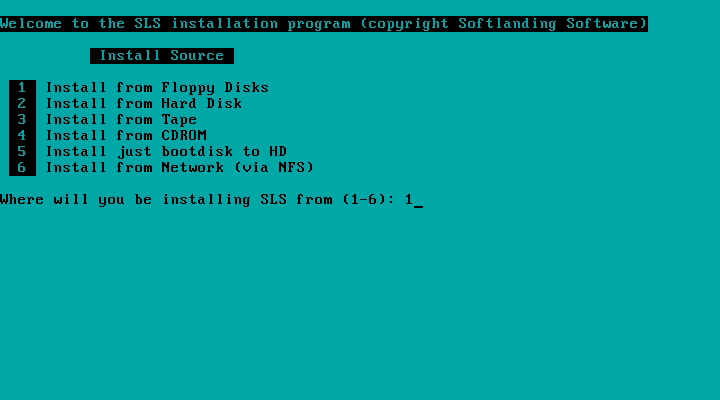
Softlanding's installation process is clean and straight to the point. It's better than some other distributions even in 2020. Tap the number, follow the directions and go. The only hiccup is creating a swapfile failed, but the install soldiered on regardless.

That isn't to say that it went without issue. There's the fundamental problem that I'm still stuck feeding 31 floppies. Part of the problem is while Linux 0.99 does in fact support CD-ROMs, it doesn't support ATAPI-based drives. As far as I can tell, it only supports Creative SoundBlaster CD-ROM controllers and SCSI ones. However, I couldn't get SCSI to work at all. It was mostly 30 minutes of me browsing the Internet and changing disks from time to time.
That is until the installer suddenly cried out it couldn't find X2

X1 had been happy grinding away when the message popped on screen that X2 couldn't be found. Actually inserting X2 and retrying got the install going would foreshadow what happened at the end of installation. I'm still not sure what happened here, but I do suspect it was one of SLS's packaging bugs coming to the forefront.
One of the largest issues with SLS was it was just flat out buggy, and I suspect the notice for X2 was just that: a bug. It wouldn't be the last.

Towards the end of installation, SLS prompts to create a boot disk, and then installs LILO to hard disk. It also prompts if you want to setup dual-boot with DOS. This is pretty standard for operating systems of this vintage and I didn't think much about it at the time. What I didn't notice was the mistake in how SLS installs LILO. This would represent the first major footgun I would run into.
Unaware that there was a lurking time bomb, I removed the last floppy, rebooted the system, and was greeted with a system hang.

What had happened was a perfect storm of failure. Normally, when faced with a non-bootable disk, BIOS should give the typical "Non-system disk message", or dump to BASIC depending on the vintage. However, for whatever reason, I ended up with a flashing prompt. I was well aware that LILO would sometimes have issues booting from the hard disk, so I didn't initially give it a second thought. I had the boot disk SLS had made during installation, and that allowed me to start-up Linux.

I should have taken a closer look at what SLS had actually done. It wasn't until much later I had actually pieced together the series of events that had taken place.
LILO's Landing
Let's step back for a moment and talk about how a PC boots. In the most basic form, booting from either a floppy disk or a hard disk is done by BIOS loading the first sector of a given disk into memory, then executing it. On PCs, sectors are typically 512 bytes, and this forms what's known as the Master Boot Record.

Beside the initial bootstrap code, the MBR also contains the partition map and some information on how the disk was formatted. However, 512 bytes is a bit too small to do anything useful. This is where the Partition Boot Record comes into play. The PBR is a secondary holding area for bootloader code, and the PBR is what gets loaded at startup when a partition is marked 'active'. Microsoft's DOS MBR uses the PBR to load the rest of DOS and then eventually load COMMAND.COM. This is a fairly well-documented process, but it's slightly problematic that your MBR and PBR must agree with how the system is started.
It also means that a MBR had to be installed in the first place. I had started with a blank hard disk which meant there was no MBR. FDISK had written a partition table, but the actual bootstrap code portion was still NULLed out. What I hadn't noticed was that SLS had installed LILO to /dev/hda1, or the partition boot record. This meant that there was no MBR to start the system, leading to the hang.

In general, I find PBR based booting rather unreliable at best. This is compounded by the fact that Microsoft has a very bad habit of trashing boot code. My fix was to simply change lilo.conf and then re-run lilo to re-install to the MBR. This let me boot from the hard disk!
With that interlude aside, it was time to actually take a closer look at the Softlanding System itself.
Serial numbers filed off
Softlanding only provides root as a default user with no password. After loggining in, I'm greeted by this login banner:
Softlanding Software (604) 592-0188, gentle touchdowns from DOS bailouts. Welcome to Linux SLS 1.05. Type "mesh" for a menu driven interface. Fresh installations should use "syssetup" to link X servers, etc.
The phrase "softlanding for DOS bailouts" appears on most of SLS's media, and from what I can tell, SLS was intended to be that: a better DOS. This becomes very clear when we follow the instructions to load 'mesh'.

If this looks familiar, it probably because you're familiar with Norton Commander for DOS or one of its clones

mesh is entirely something Softlanding cooked up for SLS. Source code isn't provided, and its LICENSE file states it can only be distributed with SLS. One thing though has to be said is that I have to give SLS props here, this is a really good way to help users soft land from DOS. Norton Commander was exceptionally popular with DOS, and I even remember it holding in until Windows 95. By giving the console a decent UI with familiar functionality, you've basically eliminated an entire cliff in migrating.
I do wonder how much Softlanding was trying to mimic DOS. At no point did the installer or any official instructions tell me to make another user. Although even in the era, running as root 24/7 would have been a bad practice, it would have made Linux resemble DOS a lot more than it did out of the box. Once again, I don't have the manual so I have no real idea how much any of this is intentional.
However, one thing is noticeable is that the default software load is very much tailored to help those migrating from DOS.
Softlanding from DOS
The first notable addition to the party is the joe editor. For those not familiar with joe, it's a clone of Wordstar. For those not familiar with Wordstar, it was the emacs to WordPerfect's vi.

NOTE: I'm not apologizing for the above.
Joking aside, WordStar has a rather diehard userbase and there are quite a few writers who still get by on the old CP/M and DOS-based versions of WordStar. Including joe as a default editor in addition to the more common vi and emacs would help those familiar with WordStar make the migration a bit easier.
Ease of migration from DOS also shows up with DOSemu, which is included in the box. DOSemu as the name suggests is a full-functioned DOS emulator. It can either work with an existing DOS partition, or with a micro hdimage. In either case, you need an actual copy of DOS to use it. Linux folders can be mapped into the emulator via the LREDIR command, and a compatibility list is provided.

WordPerfect loaded up just fine. DOOM crashed the emulator. Windows 3.0 interestingly is marked as "working in real mode", but trying to install it just leads to a hang. Most Linux users might be realizing that I've been up to this point tap-dancing around a rather large pain point of early Linux.
Xrossing the X

NOTE: Still not apologizing for that joke.
If you watched the video, you might have seen the rather large failure montage that went with my attempts to get X up and running.
Let me be rather blunt about this. X was the reason that Linux on the desktop was a fracking disaster throughout the 90s and early 2000s. The problem isn't with the X protocol or design, it's entirely with the driver stack. While X of SLS 1.0.5 may get a partial pass because it predates the VESA VBE BIOS extensions, X was an utter nightmare up until Xorg finally plastered over most of the bullshit with working autoconfiguration.
A lot of people are going to yell at me, and say "Oh, but graphics card vendors didn't publish docs.". Maybe that's true, but even in cases where there is a working X server, you still have to do a lot of manual configuration to get it working. Red Hat specifically went to get drivers available as free software when possible; my ThinkPad's NeoMagic card has a driver due to these efforts. Remember, back in this time period, there was more choice than AMD, NVIDIA or Intel GMA. It gets worse if you can believe it: X specifically also requires timing information relating to the refresh rates, and arcane bullshit that no other operating system needs. EDID initially appeared in 1994, and was more standardized by 1996.
Let me give you an example of an X modeline:
Modeline syntax: pclk hdisp hsyncstart hsyncend htotal vdisp vsyncstart vsyncend vtotal [flags] Flags (optional): +HSync, -HSync, +VSync, -VSync, Interlace, DoubleScan, CSync, +CSync, -CSync Modeline "1600x1200" 155 1600 1656 1776 2048 1200 1202 1205 1263 # (Label) (clk) (x-resolution) (y-resolution) # | # (pixel clock in MHz)
This is utter bull. Games that talk to hardware directly such as the DOS-based DOOM or Duke Nukem 3D could get 800x600 or better. Duke3D could theoretically even go as high as 1600x1200. Windows 3.0 and 3.1, by comparison, was archaic because it required you to still run SETUP to set the graphics mode and have a driver for what you specifically needed.

Linux ran on 386+ and higher processors. Virtual 8086 Mode is there; a 16-bit BIOS driver is not an excuse on why this was so bad. Even if we jump ahead to 1998 when 32-bit VBE was standardized, it still. didn't. work.
A 486 had enough horsepower to do unaccelerated X with something like fvwm without issue. While SLS had some specific pain points related to X, this mess lasted well up until the 2000s. KNOPPIX was the first time I specifically remember where X autodetection had a semi-decent chance of working. Most X applications on Linux were ports of software originally written for UNIX. A lot of this software that assumed higher resolutions 640x480. While X can run at standard VGA resolution, the default config was entirely broken and it got set in virtual desktop mode which is basically unusable. Even if I fixed the resolution, a lot of apps would generate oversize windows because they didn't expect non-workstation style monitors.
I eventually got X working, by getting lucky by finding the right README, and a graphics card that PCem can emulate. That moment of joy lasted right up when I found that the mouse didn't work. This was primarily because I was too used to what modern Linux distros do and either set Xconfig correctly or have working autodetection. Mouse and X driver configurations are handled by syssetup, but what it does is non-obvious and incorrect. What syssetup does is rather silly. When you select either the X-Window option or Mouse option, it helpfully prompts you to select a mouse driver and seemingly sets everything for you. Unless you're using a Microsoft 2-button serial mouse, the default settings won't work. This is because syssetup only changes the /dev/mouse link to point to the correct device. It doesn't edit Xconfig or prompts you to do so. I can only assume this was in the missing manual, but behavior like this is not going to reflect well on SLS, and likely in part why it was considered so buggy.
And let there be FVWM!
With a working mouse driver, I could finally use X.

SLS's default environment is the tried and true fvwn which is essentially a visual clone of Motif. Unfortunately, even when working, X, at least as shipped by SLS, is not great. Many of the menus have links to broken or missing applications. This can even be seen in the quick launch bar at the bottom which references file shares to machines that don't exist.
Initial Conclusions
SLS was pretty innovative for it's time. Compared to even modern Linux distributions, it's relatively straight forward, and is better than a lot of software of the era. While Linux was still a newborn project, it was already making a lot of strides as a stable and useful workstation and server host. Driver compatibility quickly became better as Red Hat and other companies began to involve themselves in Linux.
As a replacement for DOS, it fulfills that role well. Since a full set of development tools came in the box, including GCC, and Smalltalk, it was also pleasant to use as a hobbyist or developers system. I can't find much about Softlanding Software itself, but I get the impression it was a very small company at best. One thing I will note is that when compared to Debian or Slackware from this era, SLS is both simple to setup and relatively easy to use.
While Microsoft basically forced everyone out of the market through OEM agreements, Linux could have been a more serious competitor on the desktop in the days before the Microsoft monopoly was fully formed if it wasn't for the aforementioned issues. I would remind people that companies like Caldera and Corel did make quite a few efforts in this space throughout the mid to late 90s. I can't say that Slackware or Debian, even now, put much stock in having an easy migration path from Windows.
SLS, on the other hand, provided decent online help, for example, "install.info" on the install disk gives you a step by step help for every aspect of installation. mesh helped with users migrating from DOS and Norton Commander-like shells. I can't blame SLS for the disaster that was Xfree86, but it didn't help matters either.
I apologize if the above is a bit of a rant, but "usability" really wasn't a focus through the free software ecosystem until Ubuntu tried with the release of Warty Warthog. I do want to explore more in this space, and I'll likely be digging out Yggdrasil, early Slack and Debian, as well as the BSD series for test drives to document the history. Suggestions welcome on what to try out!
Normally, I'd end with a teaser on what is coming up next. More specifically, I want to explore more about the graphical and networking aspect. However, during the video, I said if we reached 250 subscribers, I'd do a special. At the time of recording, I was at 150 subs. I figured I had a few weeks/months before we hit that threshold. In the 24-ish hours since I posted the video, and now, my channel is nearly at 300.
For those who didn't watch the post, you might wonder what that special is?

It's mastering SLS to actual floppy disks, and seeing if I can get SLS installed on real hardware from 1997, which is three years later than SLS. I did a video about this ThinkPad and its history, including dumping its HDD via serial but never did a writeup as I actually did was install a RAM upgrade.
Coming up next
This might not sound super interesting, but I already know I'm going to have to write some kernel patches just to get a basic installation going. As of the time of writing, I've had to also partially rewrite the ATA driver. Theories welcome as to why!

I already expected this specific failure, but I suspect I'm going to have more surprises on real hardware. I don't know if X will be possible. As far as I know, this laptop is entirely ISA based; no PCI. According to ThinkWiki, the graphics chip is a NeoMagic MagicGraph 128V. This was a bit of a surprise as I thought this laptop had the more common Cirrus Logic chips that were prevalent throughout the 90s. This chip didn't exist until a 1996-1997, and while there's an X driver available, I'm not entirely sure I can port the SVGA XFree86 driver to run on it.
Until the next time, NCommander, signing off ...
